
Q1: I changed the configuration file to a new trigger mode. The default trigger mode is still used, instead of the new trigger mode.
A1: Make sure your computer is not set to hide the file extensions. Your file is incorrectly named "read.cfg.txt" instead of "read.cfg". Uncheck "hide extensions for known file types" under "folder options" and rename your config file to "read.cfg"
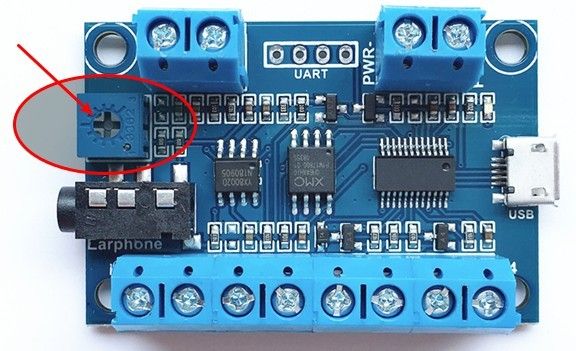
Q2: How do I adjust the volume of the board?
A3: The unit does not have a true random playback feature, but you can simulate random playback by organizing your sound files into a playlist assigned to a button. Arrange the sound files in a varied sequence that mimics randomness. When you press the button to cycle through the playlist, the sounds will appear to play back randomly as each successive file is triggered.
Q5: What bitrate must the MP3 file be?
A5: The module supports bit rates of 32 Kbps, 64 Kbps, 96 Kbps, 128 Kbps, 256 Kbps and 320Kbps for MP3 files. Other bit rates for MP3 files could cause problems with playback.
Q6: What sampling rate must the .WAV file be?
A6: The module supports sampling rates of 8 / 11.025 / 12 / 16 / 22.05 / 24 / 32 / 44.1 or 48 KHz for .WAV files. Other sample rates for .WAV files could cause problems with playback.
Q7: I used an Apple Mac to copy the 4 sound files to the MicroSD card or onboard flash memory. Now only 3 (or less) of the 4 buttons play a sound when activated
A7: We found that some versions of the MacBook hide some of the files when they are copied to the onboard flash memory. The solution is to reformat the onboard flash memory, using a Windows computer and then copy the sound files to the microSD card or onboard flash memory using a Windows computer. (Also see Q13)
Q8: My computer isn't recognizing the board when I plug it into my computer
A8: Some micro USB cords can only transport power through them, so it is important to make sure the cable can transfer both power and data. In other words, some cables are only good to charge devices, but cannot communicate with them. First thing to do is test if the cable can not only charge, but also communicate with other devices such as a phone, if not try a different cable.
Q9: The .wav file has an audible "click" when finished playing on the module. However, there is no "click" when I listen to the file on my computer.
A9: We converted the frequency of the files from 22.05KHz to 44.1kHz and the "click" disappeared. The "click" also disappeared when we converted the files from .wav to .mp3 format.
Q10: The sound files that I put onto the module won't play when using a Mac to add the sounds onto the device.
A10: Please see this link that a customer wrote up about a past sound module that they used and that they used the same information to get this version to work. Here Is a link to the article as well as the software that he mentions
Article - https://appleause.com/2010/09/29/ultraprojector-and-mac/
App - https://macpaw.com/cleanmydrive
Q11: I loaded only 3 sounds on buttons 1, 3 and 4, but during playback, the sounds play from button 1, 2 and 3 instead of button 1, 3 and 4.
A11: The boards read files according to physical index order, so if there are only 3 files placed (no matter what names they are), they will play back on button 1, 2, 3. If you, for example, don't want playback on button 2, you need to place 4 files one by one in sequence, and when you use the board just disregard the 2nd button (don't hook a switch up to it) since you don't need that one for playback.
Q12: I am using a turbo charger brick to power my device and it starts a sound but stops immediately.
A12: When using a turbo charger (5v 3a) it is designed to stop charging the device when it is fully charged, since the FN-T418 uses such little power it tricks the power brick into thinking it is a charged device hence cutting the power to the device.
Q13: My short sound file won't play but when I keep pressing the button it will play correctly, What is the issue?
Why is the beginning of my sound file is quiet compared to the rest of the sound?
A13: When the beginning of your sound file is very short the standby mode of the board takes a split second to activate the amplifier. So if your sound file is short (or the sound starts too quickly) you can use GoldWave (A free audio software link below to see tutorial) to insert a short silence before the sound file and that will give enough time for the board to wake up and play correctly. In testing I have found a delay of 0.3 seconds works fine but you may be able to fine tune that time down a little bit.
GoldWave Tutorial: https://goldwave.com/help/desktop/EditMenu.html#:~:text=The%20silence%20may%20be%20inserted,Insert%20button%20on%20the%20toolbar.
Q14: How do I get multiple sounds to trigger off of a single button?
A14: When trying to get multiple sounds on a single button you need to use the Trigger mode 5 or Trigger mode 6. Those are the only two trigger modes that allow the multiple sounds per button.
Q15: What is the maximum number of sound files supported on this sound module?
A15: If using buttons to control this module the maximum number of sound files supported is 999 (subject to the 8Mb flash memory limit).