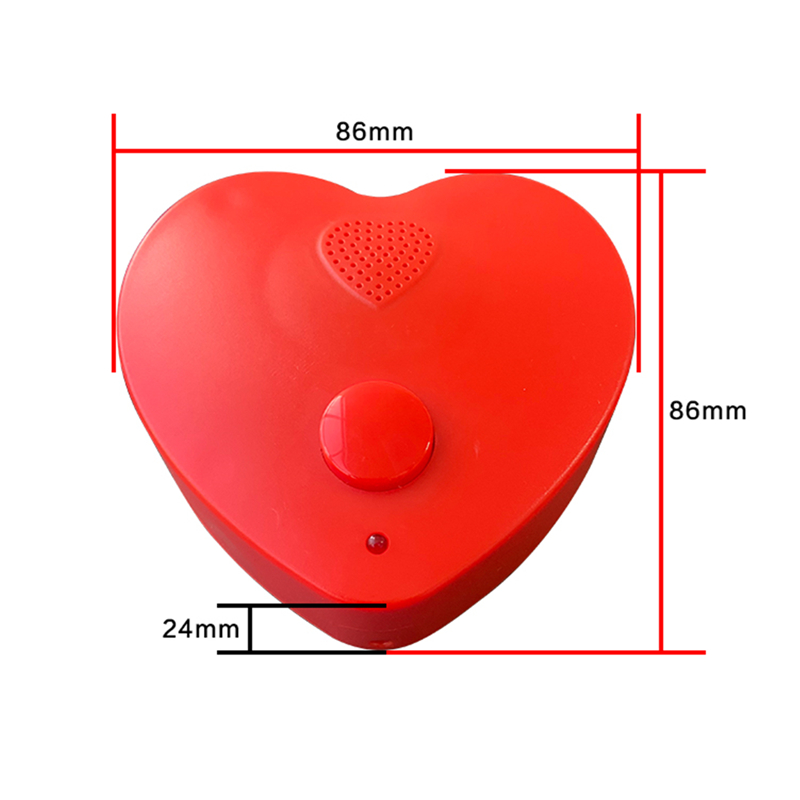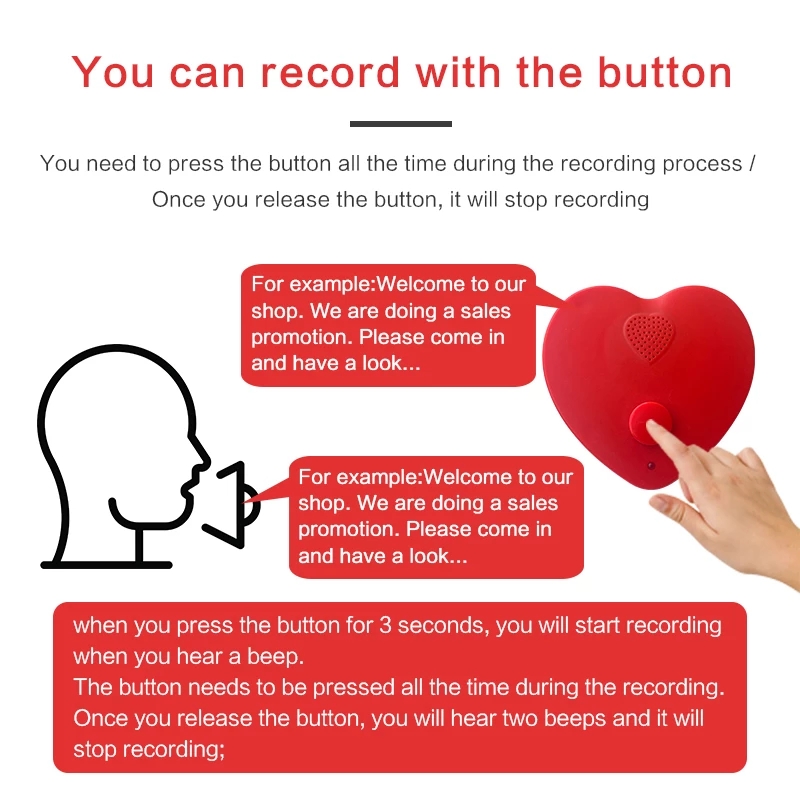Description: Talking Hearts. Deliver your message with the power of sound using this unique Talking Heart Voice Recorder. Add sound to your gifts and crafts by recording up to 5 minutes of your own voice message, music or sound effects via the built-in microphone. Simply press the Heart to hear your message.
Applications:
- Give your soft plush toys a voice
- Create a talking gift tag for a bunch of flowers
- Add sound to a personalized cushion
- Create a ‘Get Well Soon’ talking balloon weight
- Make a surprise talking gift box
- Send a special message to family living abroad
- Create a priceless keepsake by recording your baby’s heartbeat
- Make a talking photo frame
- Add a voice message to a notice board
- Ideal for corporate marketing campaigns and promotions
Features:
- Record your own speech, music or sound effects using the built-in microphone
- Playback your message by simply pressing the button on the heart
- Re-record your message as many times as you like
- Recordings are preserved forever, even if the batteries are depleted or replaced
- Includes rear wall mounting holes
Specifications:
- Built-in Speaker
- Built-in Microphone
- Record and Play Button
- Power ON-OFF Switch
- Requires 3 x AAA batteries (not included)
- Recording time: 5 minutes (300 seconds, one single message)
- Size: 86 x 86 x 24mm
How to record your message:
(1) Insert 3 x AAA batteries
(2) Move the slide switch to the "ON" position
(3) Press and hold the push button on the face of the unit for 3 seconds. a beep will sound and the LED will turn red. While continue keeping the button pressed, speak your message to record your message. Release the push button when finished recording. Two beeps will sound, indicating your message was recorded.
How to play your message back:
(1) Momentarily push and release the push button. The LED will turn green and your complete message will play.
The volume can be increased or decreased by pushing the "VOL" button on the back of the united repeatedly. The new volume level will be saved until it is changed again.
Move the slide button to the "OFF" position when storing the unit.
Documentation and Downloads