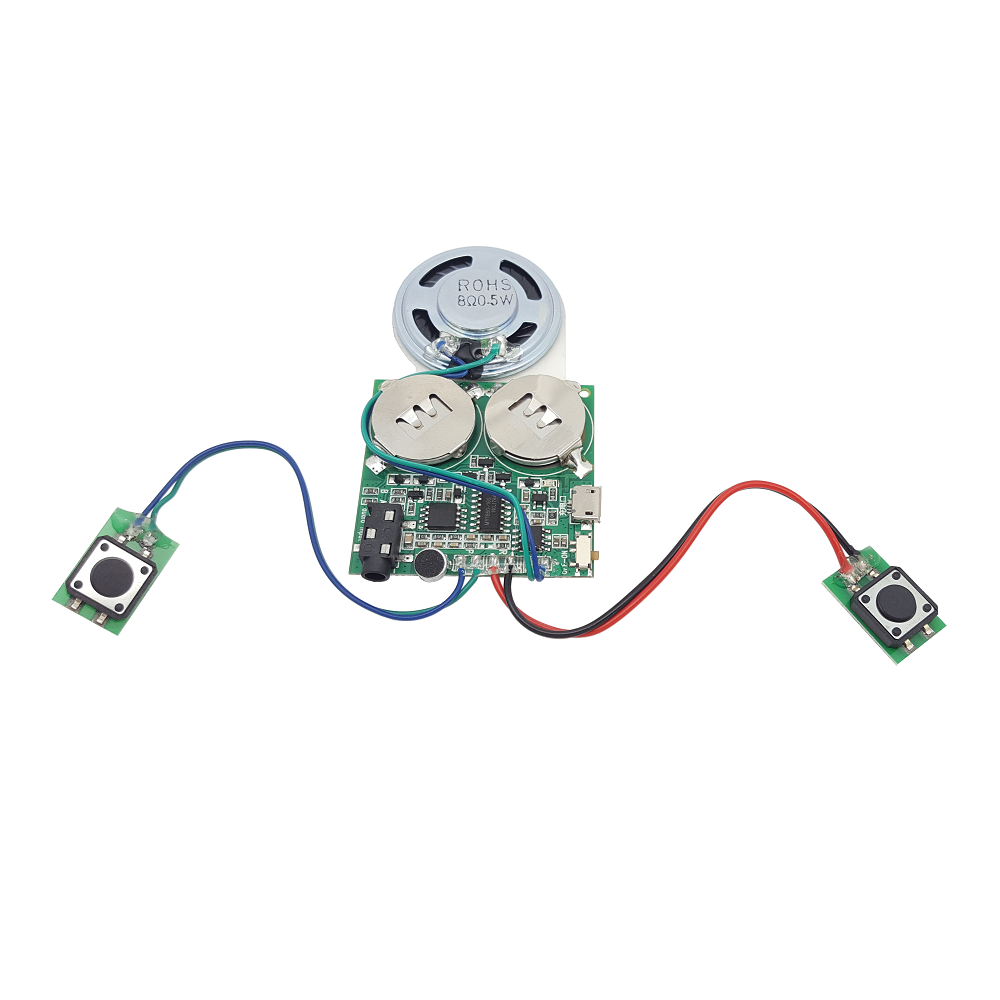Features:
Built-in a high-quality MP3 recorder and decoder chip.
Supports max. 2 minutes long recording.
Two recording methods: Microphone recording and Aux-in recording.
Aux-in cable included
Two buttons: one button is for recording and the other is for playing.
Equipped with 2 x button type rechargeable Li-ion battery.
Able to charge the batteries through the micro USB port.
Equipped with a 0.5W 8ohm speaker.
Low standby current and clear sound output.
Technical Parameters:
Working voltage: 3.6V
Working current: ≤40mA
Quiescent Current: 0mA
Power Consumption: ≤0.5W
Flash memory size: 2MBytes(16Mbits)
Microphone recording:
1) Charge the built-in Li-ion batteries via the micro USB port.
2) Move the sliding switch (located below the USB port) to the "ON" position.
3) Press and hold the record button. When you hear a “beep”, speak into the microphone to record your voice into the module. Release the record button to end the recording. You will hear two “beeps” to indicate the module has stopped recording.
4) Short press the play button to play the recording made.
5) When storing the unit, move the sliding switch (located below the USB port) to the "OFF" position.
Aux in recording:
1) Charge the built-in Li-ion batteries via the micro USB port.
2) Move the sliding switch (located below the USB port) to the "ON" position.
3) Before recording, you need to plug in an audio cable. One end is plugged into the audio jack on the board, and the other end is plugged into a mobile phone or computer.
4) Press and hold the record button. When you hear a “beep”, play music or sound messages from a mobile phone or computer, which will be recorded onto the module through the audio cable. Release the record button to end the recording. You will hear two “beeps” to indicate the module has stopped recording.
5) Short press the play button to play the recording made.
6) When storing the unit, move the sliding switch (located below the USB port) to the "OFF" position.
Notes:
1) You need to press and hold the recording button till the recording is ended.
2) During playback, if you press the play button, it will stop playback. Press the play button once more and playback will restart from beginning of message.
Size in mm
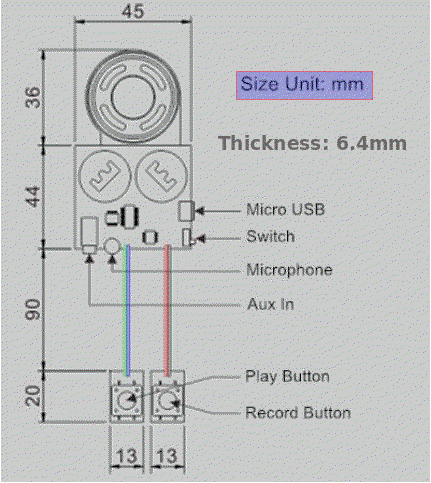
Documentation and Downloads